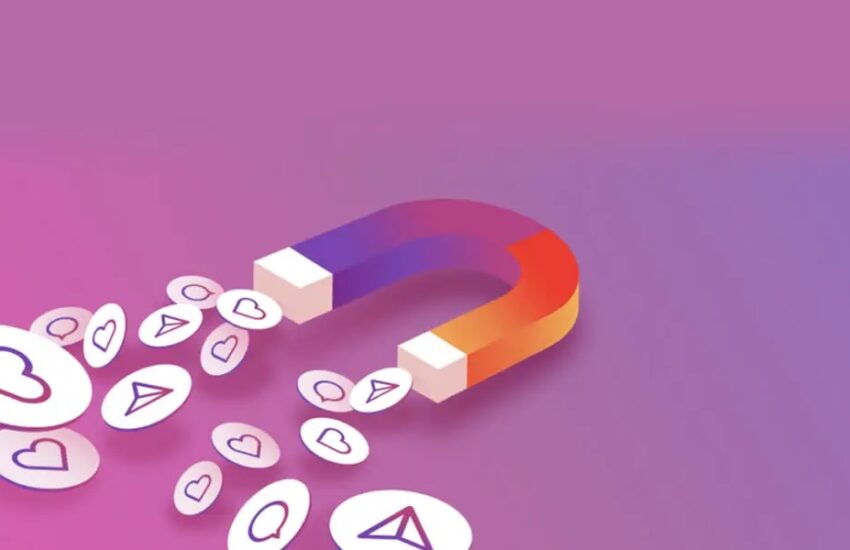How To Know If AirPods Case Is Charging
In the wireless age, Apple’s AirPods have undoubtedly made a mark, redefining audio convenience. Yet, as we embrace this tech marvel, nuances like understanding the charging indicators can become puzzling. If you’ve ever asked, “How do I know if my AirPods case is charging?”, this detailed guide is tailor-made for you.
Introduction: The Wireless Revolution
The evolution of headphones has been a journey from tangled cords to seamless wireless experiences. With AirPods, Apple ushered users into an era of unparalleled auditory convenience. A crucial component ensuring this smooth experience is the AirPods case, which doubles as a protective cocoon and a charging dock. But understanding its charging cues is paramount.
AirPods Charging Case: The Basics
Apple has designed the AirPods case with simplicity in mind, incorporating intuitive indicators. The case itself has a built-in battery, charging the AirPods when they are nestled inside. To charge the case, you either connect it to a Lightning connector or place it on a Qi-compatible charging mat if you’re using the AirPods Pro or the AirPods with Wireless Charging Case.
Identifying Charging Status: Visual Indicators
The AirPods case features an LED light, your primary tool in discerning its charging status:
- Green Light: When you see a steady green light, it means the case is fully charged. If the AirPods are inside the case, the green might indicate that the AirPods are fully charged, even if the case might not be.
- Amber Light: An amber or orange light means the case is still charging. If the AirPods are inside, this color can also indicate that the AirPods are charging.
- No Light: If no light appears, it indicates the case’s battery is so low it needs a charge immediately. It might also mean the case isn’t properly connected to the power source.
Wireless Charging: Feeling the Heat
For those using the wireless charging feature, there’s another tactile method to check if charging is in progress. Simply touch the case. If it feels warm, it’s an indication that the case is charging. This warmth results from the coil alignment necessary for wireless power transfer.
Verifying via Devices
Another method to check the charging status is through connected devices:
- iPhone or iPad: If your AirPods are paired with an iPhone or iPad, opening the case lid (with the AirPods inside) near the device will show a pop-up displaying battery percentages for both the AirPods and the case.
- Mac: On macOS, click the Bluetooth icon in the menu bar, hover over your AirPods on the list, and it’ll show battery status for the AirPods and the case.
Troubleshooting Charging Issues
If you’re unsure whether your AirPods case is charging, consider the following:
- Cable Check: Ensure the Lightning cable is properly connected.
- Power Source: Ensure the power adapter is functional and delivering power.
- Wireless Charger Alignment: If using wireless charging, ensure the case is correctly aligned on the mat.
- Clean the Case: Over time, debris can accumulate in the Lightning port. Gently clean the area.
Frequently Asked Questions (FAQs)
1. What does a flashing white light on the AirPods case mean?
A flashing white light typically indicates that the AirPods are ready to be paired with a device.
2. Can I use any Qi charger for my AirPods with Wireless Charging Case?
While most Qi-compatible chargers should work, it’s recommended to use Apple-certified products for optimal performance.
3. How long does it take to fully charge the AirPods case?
On average, it takes about 2 hours to fully charge the AirPods case using a Lightning connector.
Conclusion
Ensuring your AirPods and their case are adequately charged is pivotal for an uninterrupted wireless audio experience. Apple, true to its ethos, makes this process as intuitive as possible. By understanding the LED indicators, device notifications, and physical cues, you can easily decipher the charging status and enjoy your tunes hassle-free.